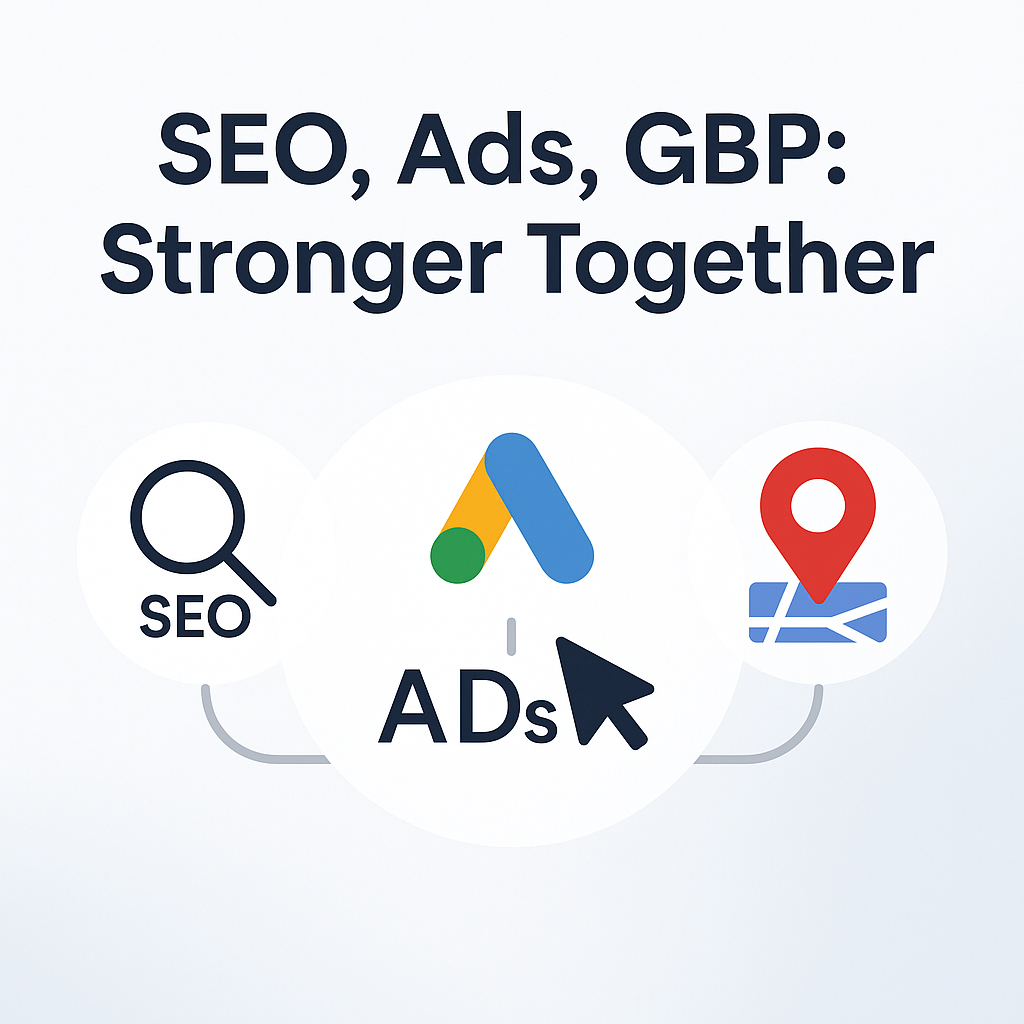How to Optimize Your Google Business Profile for 2025 Local Searches
Small tweaks, big wins—turn your GBP into a lead-generating magnet this year.

Why Your Google Business Profile (GBP) Still Matters
Even in an AI-driven search landscape, Google still serves “near me” results from its own data first—and your GBP is the foundation of that data. An optimized profile can:
- Push you into the coveted 3-Pack (top map results)
- Increase click-to-call and direct website visits
- Boost trust through star ratings and fresh content
- Feed local ranking signals that reinforce your organic SEO
1. Nail the Core Details (and Re-Audit Quarterly)
- Name, Address, Phone (NAP)
- Match exactly what’s on your website footer and major directories.
- Primary Category
- Choose the single most precise category (e.g., “Personal Injury Attorney” vs. “Lawyer”).
- Business Hours
- Add special holiday hours well in advance—Google surfaces “hours accuracy” warnings if you don’t.
- Service Area vs. Storefront
- Hide your address if you travel to clients; list service-area ZIPs instead.
Pro tip: Set a calendar reminder every 90 days to double-check fields—Google periodically adds new attributes (e.g., LGBTQ+-friendly, Veteran-owned).
2. Super-Charge Local Relevance With “Attributes”
Google lets you tag features such as Wheelchair Accessible Entrance or Free Wi-Fi. These attributes:
- Add niche keywords to your profile
- Trigger rich snippets (“amenities”) in mobile search
- Improve voice-search answers (e.g., “Hey Google, find a coffee shop with free Wi-Fi”)
3. Collect (and Respond to) Reviews Like a Pro
- Aim for 1–2 new reviews per week to keep your recency score high.
- Use a short-link QR code on receipts or thank-you emails.
- Reply to every review (positive or negative) within 48 hours—Google treats owner responses as engagement signals.
Template for quick responses
Positive: “Thanks, {Name}! Glad our {service} hit the mark. See you next time.”
Negative: “Hi {Name}, we’re sorry your {issue}. Please email us at {address} so we can make it right.”
4. Post Weekly—But With Purpose
GBP Posts disappear from the main view after seven days, so consistency is key. Rotate these post types:
WeekPost TypeWhat to Include1OfferLimited-time discount with a CTA button (“Call Now”)2What’s NewBlog teaser linking back to your site3EventWebinar, in-store demo, or community meetup4ProductCarousel of best-sellers with pricing
Images should be 1200 × 900 px, under 200 KB, and avoid heavy text overlays (Google may reject them).
5. Harness GBP Insights for Data-Driven Decisions
Inside your dashboard, track:
- Search queries – Identify long-tail keywords you’re already surfacing for and weave them into site content.
- Direction requests heatmap – Spot high-demand neighborhoods and target them with Google Ads Local campaigns.
- Calls & website clicks – Correlate spikes with specific posts or new reviews to replicate success.
6. Sync With On-Page SEO and Paid Ads
- Embed an interactive map on your contact page using the exact same NAP.
- Use location-based schema markup (LocalBusiness, Service) for added relevance.
- Mirror top-performing GBP keywords in your PMax or Local Services Ads to reinforce authority across channels.
7. Advanced 2025 Tricks
- Add Short Video Clips (≤30 sec)
Google now features vertical videos in some map results—show quick tours, menu highlights, or before-and-after shots. - Leverage the New “Social Links” Field
Link Instagram, TikTok, or LinkedIn to gather social proof directly in SERPs. - Enable “Book Online” Integrations
If you use Calendly, Square, or Reserve with Google partners, activate direct booking right from your map listing.
Final Thoughts
Your Google Business Profile is no longer a “set it and forget it” directory entry—it’s a dynamic micro-website that can drive substantial revenue when optimized correctly. Apply the steps above, keep the profile fresh, and watch your local visibility (and phone) light up.
Ready to work with Nova Point Digital Marketing?
Let's connect! We’re here to help.
Send us a message and we’ll be in touch.